Just speak instead of typing
Voice Transcription and spoken commands. Fast, reliable and free. VoiceCommand turns your speech into text in any app and supports transcription in 100 languages—see the full list in our FAQ.
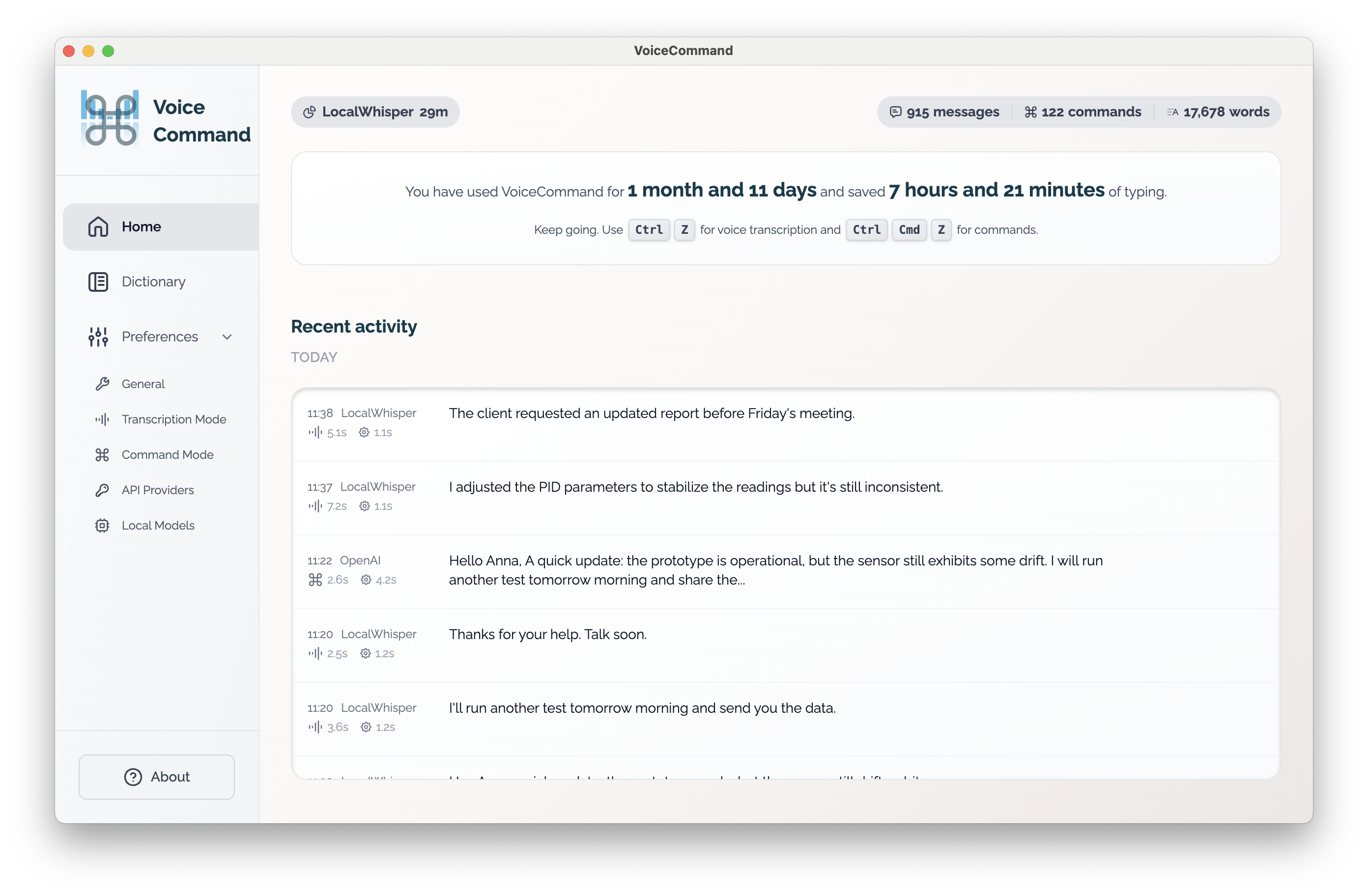
Voice Transcription and spoken commands. Fast, reliable and free. VoiceCommand turns your speech into text in any app and supports transcription in 100 languages—see the full list in our FAQ.
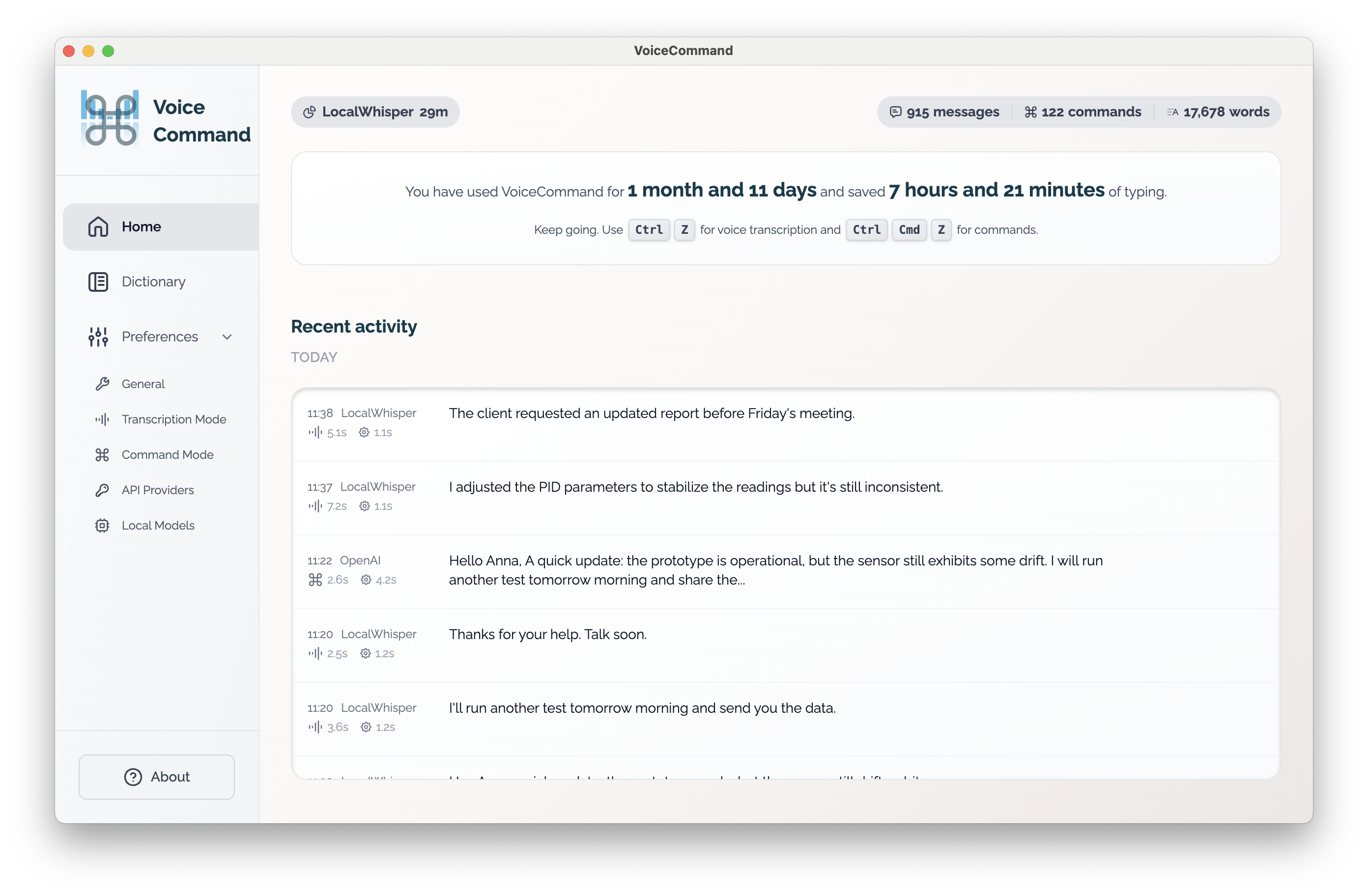
VoiceCommand brings powerful voice transcription and text transformation capabilities right to your fingertips.
Just click in a textbox and speak your text. VoiceCommand transcribes every word directly into the focused textbox without missing a beat.
Hey Anna, I just wanted to "like" let you know that "uuhm" that the meeting went well today. "... ..." We discussed the new project timeline and "uuhm ..." everyone agreed to move "forward to ..." forward with the updated schedule. "I’ll send ..." I’ll send you the final version of the plan tomorrow once I double check a few details. Thanks again for your input, it really helped "like" clear things up.
Hey Anna, I just wanted to let you know that the meeting went well today. We discussed the new project timeline and everyone agreed to move forward with the updated schedule. I’ll send you the final version of the plan tomorrow once I double check a few details. Thanks again for your input, it really helped clear things up.
VoiceCommand removes filler words, background noise, and awkward pauses automatically, giving you clean and polished transcripts every time.
Select any text and speak your command. VoiceCommand transforms your content on the spot or answers questions about the context so you never lose momentum.
“Make this sound more professional.”
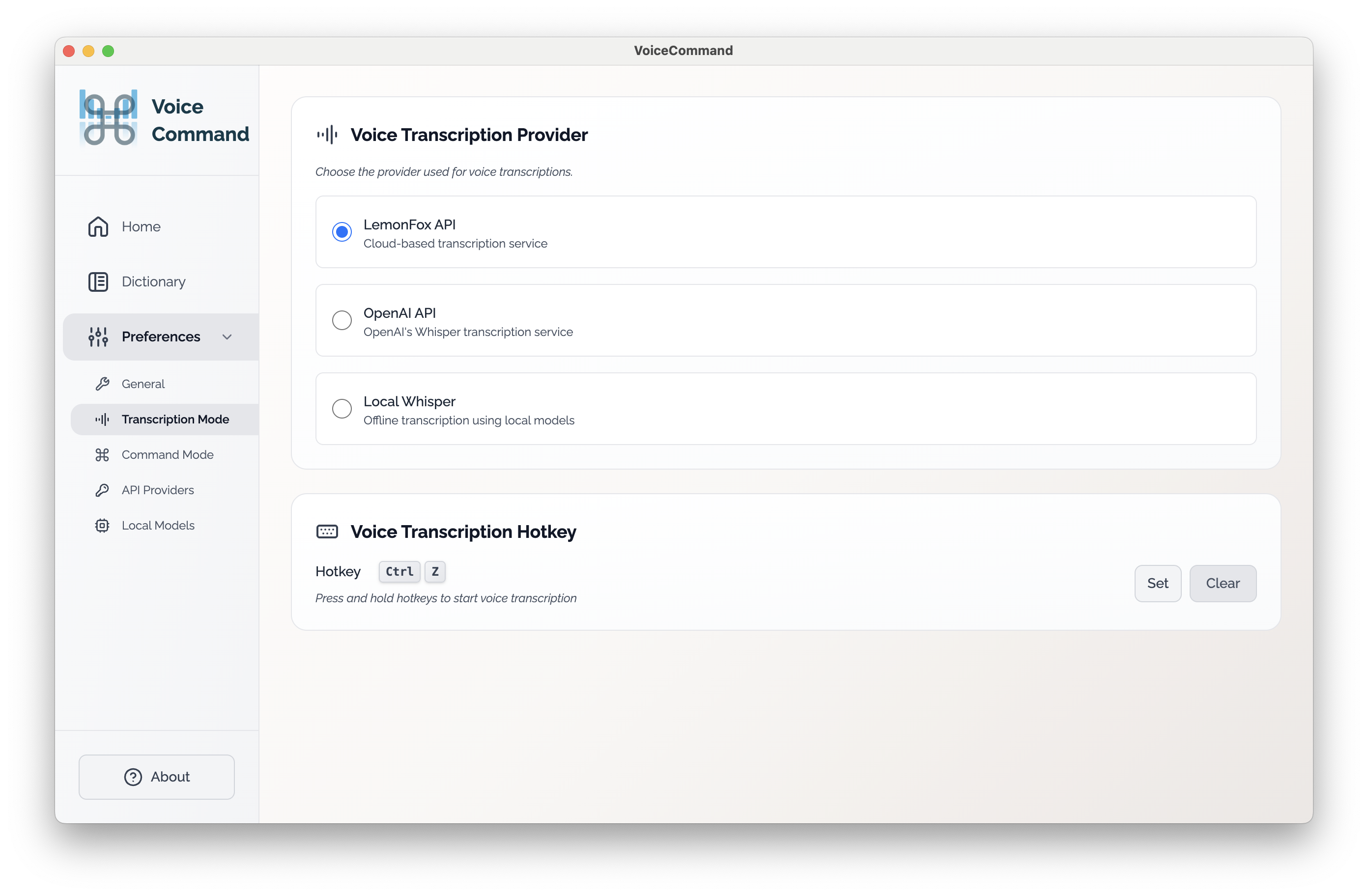
Bring your own key, switch providers on the fly, and choose the model that fits your needs for both voice transcription and text transformation.
Run everything locally with downloadable Whisper models so your data never leaves your machine—perfect for sensitive information and regulated workflows.
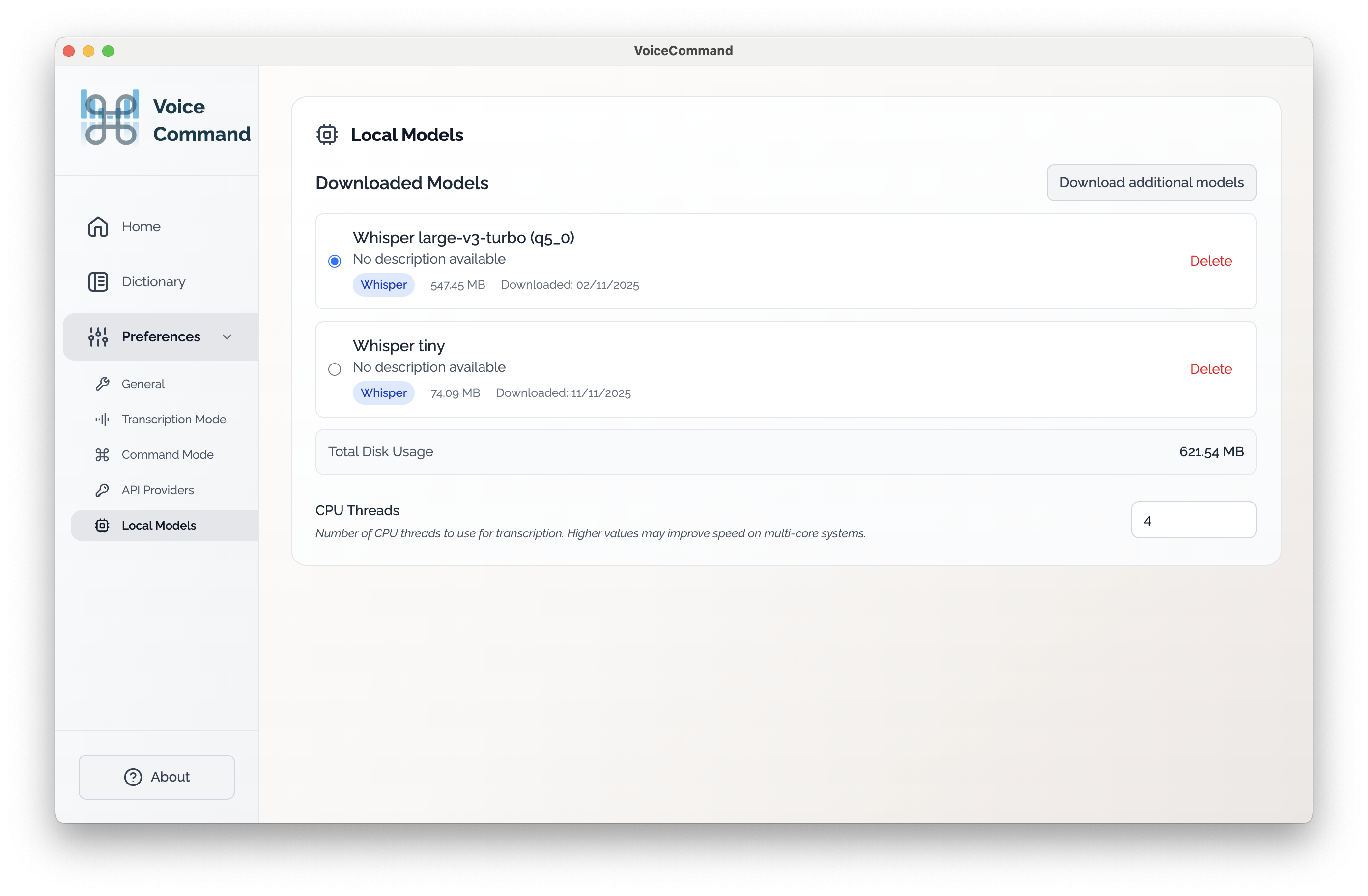
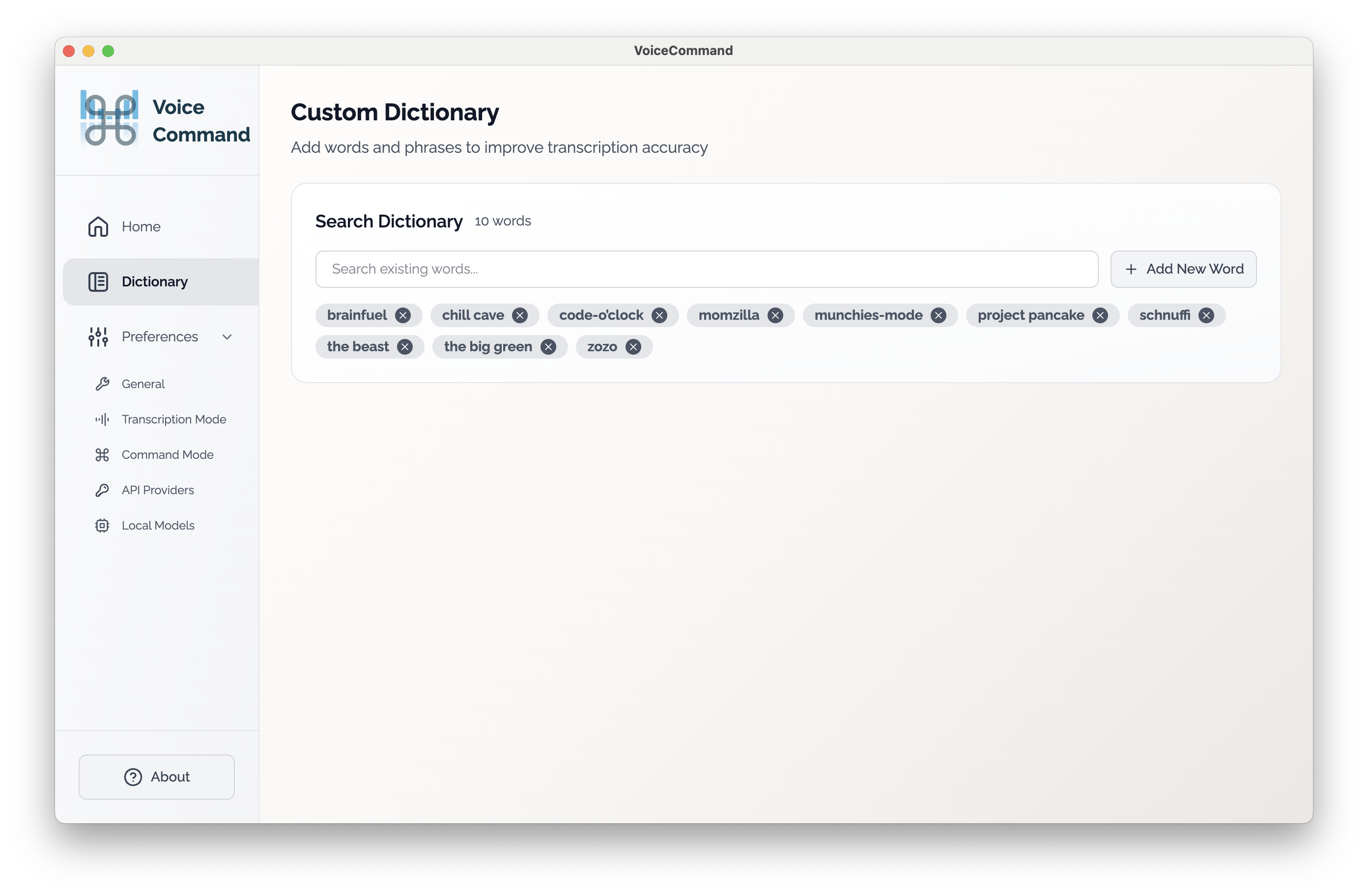
Create custom dictionaries with the terms your team uses every day so VoiceCommand recognizes everything from product names to your team's jargon.
Watch VoiceCommand power through a 25-second recording in just 1.5 seconds using local LLMs—capturing, cleaning, and pasting your text instantly.
Recorded on a MacBook Air M4.
VoiceCommand is completely free—every feature is available without a subscription. If you would like to support continued development, donations are always appreciated.
Unlock every capability at no cost. VoiceCommand will always remain free to use.
Important: VoiceCommand is free, but using Command Mode or cloud-based transcription requires API keys from OpenAI or Lemonfox.ai, which have their own usage costs.
View API setup and pricing guideEnjoying VoiceCommand? Help support ongoing development.
DonateAnswers to the questions we hear most about VoiceCommand.
Confirm VoiceCommand has microphone access in your operating system’s privacy settings.
Test the microphone in another app or the system mic check to make sure the hardware is working.
Significant background noise can cause missed words. Try a quieter environment or a higher-quality microphone.
VoiceCommand uses OpenAI’s Whisper models, which currently cover 100 languages:
English, Chinese, German, Spanish, Russian, Korean, French, Japanese, Portuguese, Turkish, Polish, Catalan, Dutch, Arabic, Swedish, Italian, Indonesian, Hindi, Finnish, Vietnamese, Hebrew, Ukrainian, Greek, Malay, Czech, Romanian, Danish, Hungarian, Tamil, Norwegian, Thai, Urdu, Croatian, Bulgarian, Lithuanian, Latin, Maori, Malayalam, Welsh, Slovak, Telugu, Persian, Latvian, Bengali, Serbian, Azerbaijani, Slovenian, Kannada, Estonian, Macedonian, Breton, Basque, Icelandic, Armenian, Nepali, Mongolian, Bosnian, Kazakh, Albanian, Swahili, Galician, Marathi, Punjabi, Sinhala, Khmer, Shona, Yoruba, Somali, Afrikaans, Occitan, Georgian, Belarusian, Tajik, Sindhi, Gujarati, Amharic, Yiddish, Lao, Uzbek, Faroese, Haitian Creole, Pashto, Turkmen, Nynorsk, Maltese, Sanskrit, Luxembourgish, Myanmar, Tibetan, Tagalog, Malagasy, Assamese, Tatar, Hawaiian, Lingala, Hausa, Bashkir, Javanese, Sundanese, Cantonese.
VoiceCommand requires three permissions on macOS to function properly:
VoiceCommand will automatically request these permissions when you first launch the app. If the automatic flow doesn't work, see the troubleshooting FAQ below for manual setup instructions.
If VoiceCommand isn't working as expected on macOS, it's likely due to missing permissions. If the automatic permission request during app startup didn't work, you can manually grant the required permissions:
Once all three permissions are enabled, VoiceCommand should work correctly. If issues persist after granting permissions, please contact support at support@voicecommand.app.
By default, VoiceCommand keeps recordings, transcripts, and command history only on your device. You can limit the number of saved entries in the “Message History” section of General preferences, clear everything via General → Data & Privacy, or remove individual items from the Recent Activity board.
When you choose a cloud provider for transcription or Command Mode, the relevant audio or selected text is sent to that provider so they can process the request. We recommend reviewing their privacy policies before enabling online modes.
Why we built VoiceCommand and what makes it different.
Voice transcription has evolved dramatically over the past years. We've moved from slow, error-prone systems to real-time, immediate transcription. Today, you can use your voice to type while maintaining your workflow—no waiting, no interruptions.
We tested paid voice transcription apps, and while they're good, current technology means you don't need to pay $10 per month or more for quality voice transcription. With a modern computer, you can run full transcription power locally without ever sending data across the internet. This is why we started building VoiceCommand.
Then we came up with Command Mode. In professional settings, your spoken words often aren't the ones you'd use in a professional email or abstract. You need to modify and refine them, and you often want to summarize long messages or abstracts from colleagues. This is why we built Command Mode. Since local LLMs aren't powerful enough for proper text transformations yet, we use cloud providers for this feature.
We built VoiceCommand primarily for ourselves, but when we saw its potential for other users, we decided to offer it free. Voice transcription isn't magic, and you don't need to be a big company to develop it—it should be free for everyone to use with good quality.
Our philosophy is simple: You don't have to make money from every bit of work you do. If you can offer something to the public for free, why not do it and keep having fun with your hobby project?
VoiceCommand is free while still being reliable and offering high-quality voice transcription. We also offer Command Mode, which not many other transcription apps provide.
Even if you use Command Mode or cloud APIs for voice transcription, it still doesn't cost much for daily use—at most $5 per month even if you speak 30 hours per month.
I'm Chris, an independent developer who likes to code handy apps for fun. I enjoy learning as I go and believe in never stopping the learning process.